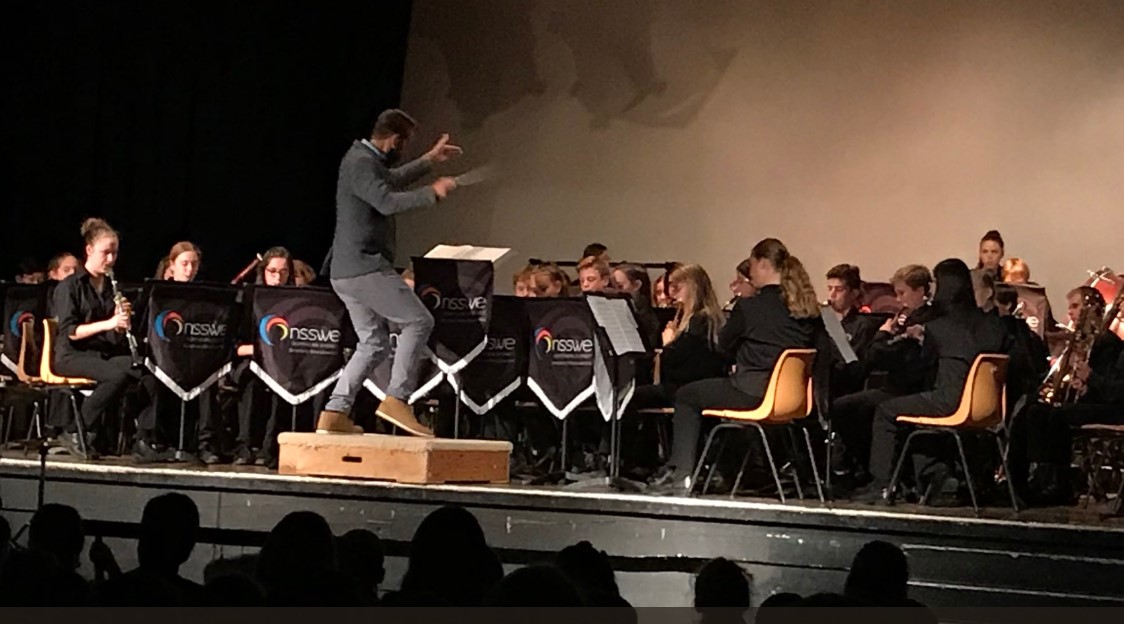All applicants will be emailed the result of their audition in December
Your video will be assessed by the NSSWE conducting team. It will not be made public or shared outside of the NSSWE organisation. Once it has been assessed and the audition process has been completed, it will be deleted.
All video auditions should be submitted by 5pm Sunday 12 November.
TIP – Uploading your video may take a long time. You should allow a minimum of 15 minutes for a 5 minute video. Please be patient during this process and do not leave it until the last minute.
Please label your file using your full name and instrument. For example Jane_Smith_Flute.MP4
Once your application has been received we will send an email with a personalised link to submit your video along with a short form that will need to be filled out.
TIP – If you have a Google account, you will be able to submit your video file through a link that will be sent in a Google Form. If you do not have access to Google account we will send you a link to a private folder on the NSSWE Google Drive that you will be able to upload your video file to.
TIP – If you are having trouble submitting your video audition please contact manager@nsswe.org.au for technical help. Please don’t give up. We will find a solution to suit you.
Please submit your video using one of the following formats
- MP4 (preferred)
- MOV
- WMV
In total your audition should be no more than 5 minutes in length.
TIP – your video may be shorter than 5 minutes depending on your ability level. Please do not feel like you have to play for a full 5 minutes. Send us quality not quantity.
- Please wear neat appropriate clothing.
- Act in front of the camera as if you are in a face to face audition with one of the NSSWE conductors.
- The recording is to be continuous with minimal gaps and not edited.
- You should introduce yourself at the beginning of the recording and announce each scale or piece “My name is Jane Smith and I am going to play C Major scale”. “ I will now play…”
TIP – You will probably need a few practice recordings, so that you can check that you and your instrument are fully visible and the lighting and sound are of a decent quality. One of these takes may end up being your best performance and the one you submit, so keep the camera rolling. Often your first take will be your best so definitely record it!
TIP – Imagine you are playing for an audience not a camera- a couple of hiccups won’t detract from the conductors opinion of your performance. They will be looking for good intonation, your sound and style.
- Your device will need to be set up on a stable, level surface. A tripod is great if you have one but if not, use other things that you have at home like books, or a cushion, another music stand or a parent/friend with a very steady hand.
- The recording device is best set up a few metres away from you.
- You may choose to either sit or stand but make sure you are visible from head to feet, including your hands.
- The whole instrument should be visible.
- Make sure your music stand is not obscuring you or the instrument.
- If possible choose a large, quiet location with good lighting and minimal ambient noise
- Make sure you are aware of what is in the background of your recording. A tidy, neat area is best, with few distractions. Try to set yourself up in front of a plain wall.
This does not have to be a professional video! A smart phone, tablet or video camera is perfectly acceptable. We recommend testing the device before you record your audition to check the audio and visual quality.
- Music stand or something to rest your music on
- Your music
- A video recording device
- Your instrument
This year there will be no sight reading component for the audition.
Your piece should be no more than 2 – 3 minutes long. You can choose to do a section from a longer piece but your audition video is to be no longer than 5 minutes in total.
All woodwind, brass and string bass/bass guitar players will be required to perform the following:
- One major and minor scale (student’s choice)
- One major and minor arpeggio (student’s choice)
- One solo piece no more than 3 minutes in duration, unaccompanied (student’s choice)
TIP – remember you are showcasing your skills. Choose scales and pieces that reflect your level of ability but at the same time you feel comfortable playing.
TIP – your scales and arpeggios should be even, well controlled and played in tune
TIP – your chosen piece should demonstrate musicality, style and attention to detail
All percussion players will be required to perform the following:
- Rudiments – paradiddles, single and double stroke rolls, flam and drag (repeat each 4 times starting with the right hand and 4 times starting with the left hand)
- Drum kit rhythm patterns including fill – Latin, rock and swing (play each for 8 bars)
- One untuned or tuned percussion piece (student’s choice)
TIP – we are looking for both tuned and untuned percussionists – versatility is important for a percussion player
TIP – your rudiments should demonstrate rhythmic strength, accuracy and control
TIP – your chosen pieces should demonstrate accuracy, control and evenness
TIP – if you do not have access to a mallet instrument at home you could perform a piece on piano or keyboard.
To move between the different workshops, you will need to use the Schedule.
- Woodwind sessions are marked with
,
- Brass sessions with a
and
- Percussion sessions with a 🥁.
In the desktop browser, the schedule appears across the top of the screen underneath the ’NSSWE Connect Festival’ banner. Click to expand it, then scroll down to find the session you would like to attend.
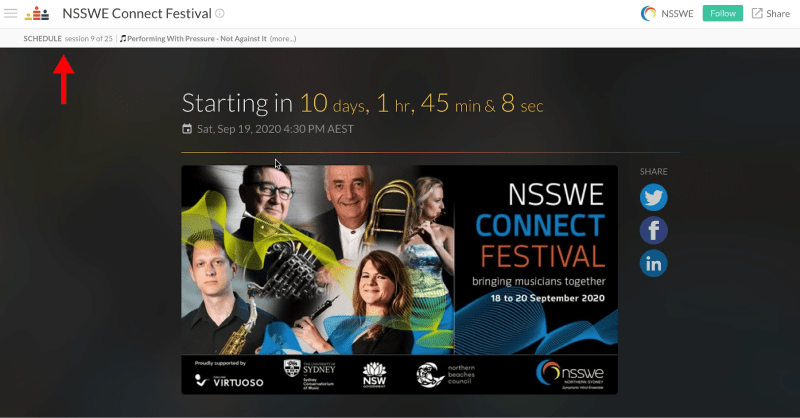
In the iOS app, to get to the schedule you need to
- put your device in portrait mode,
- then swipe the video halfway down or press the arrow in the middle of the video,
- then press on the white box to move between sessions.
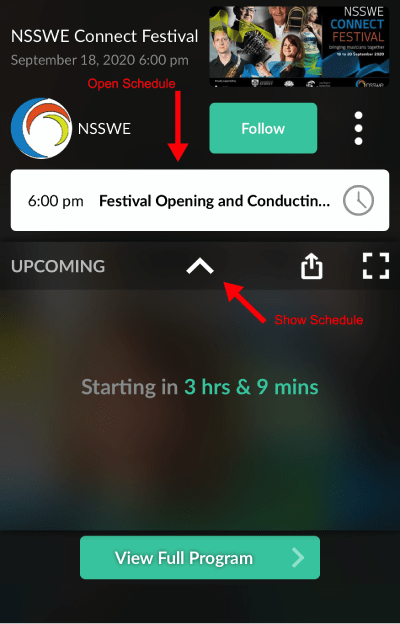
If you are using a mobile browser, you can access the schedule using the triangle arrow in the top ribbon.
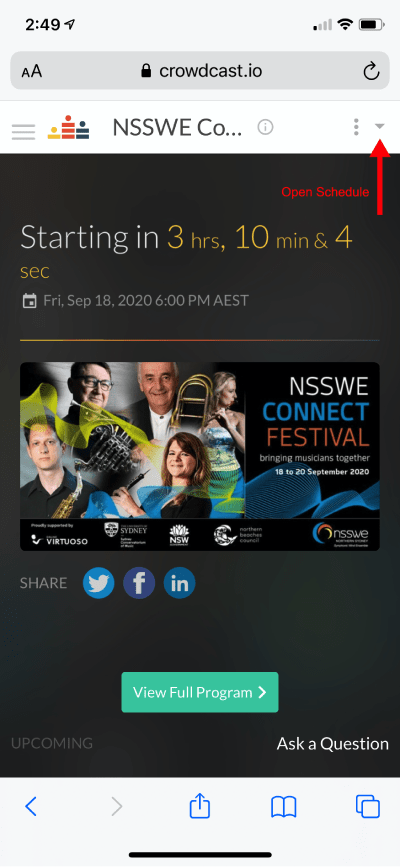
With Crowdcast, once you’ve registered for one event, you can use that same login for any new events you register for in the future! In your dashboard, you can access all of the events you’ve joined, past and future.
Don’t worry! There’s a good chance you can still watch the replay (Just click the same event URL you used to register, or log into your account and go to My Events.
Polls are located in a tab just below the video feed. Your host may add a poll prior to the event or during a live session, so be sure to check this area periodically.
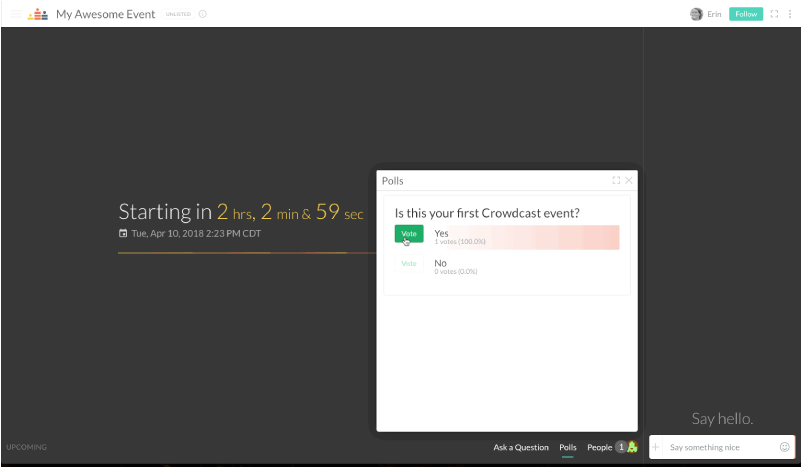
Questions & Answers are located in a tab just below the video feed. This is where you can submit any questions or leave a comment on a question. Once the host has answered the question, you will be able to view it in the answered tab. You can also up-vote questions that others have submitted.
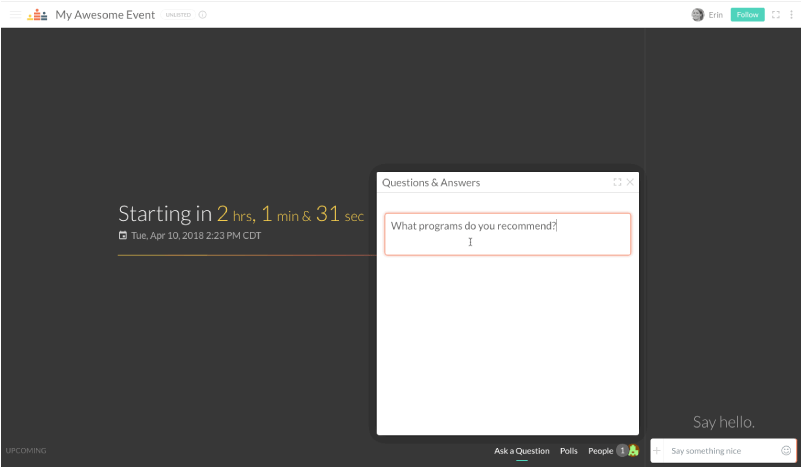
Chat is located to the right of the video feed. This is a great place to say hello and introduce yourself before the event goes live. Chat lets you directly communicate with the host and other attendees before, during, and after an event.

For best quality results, it’s good practice to check that your technical setup (eg. browser, wifi connection) meets Crowdcast requirements before joining an event. Here’s a helpful checklist to check your settings!
Personalize your profile with a photo and brief bio, so other people know who you are! You’ll need to be signed in from an internet browser – not our mobile app – to edit your profile.
- Add a password – For a smoother login experience (if you haven’t already).
- Update your username – Personalize the username you were auto-assigned based on your email address!.
- Add or change your profile photo – This will be visible to others using Crowdcast.
Each Crowdcast event is linked to a single URL. That means you’ll use the same link to register for, join, and watch replays of an event.
- Navigate to the Crowdcast link provided to you by the event host.
- Click the ‘Save my spot’ button to register.
- Enter your email address or social media login.
- Check your email for a confirmation and a link to join the event, along with the option to add the event to your calendar. (Note: The length of the event added to your calendar may not reflect the actual length of the event!)
Once you register, you’ll have instant access to the event page (using the same URL), including the polls, chat, and Q&A. You can always log into your Crowdcast account and click “Joined Events” to access your registered events.
Crowdcast is a live video platform for webinars, Q&As, courses, concerts, and online conferences. This is a place for you to join live events and connect with your community. Scroll down to learn how you can join and engage in Crowdcast events, and take full advantage of the specialized features the platform has to offer!